Business Units for Carbon Accounting
The business unit functionality allows you to slice your organisation into different levels: your overall organisation as the top level and 4 sub-levels. Up to 250 business units are supported overall. This allows you to input the data at these different levels and see results at these levels.
Business units report year-dependent, reflecting your organisational changes year over year. Every year the tree needs to be reviewed, with the option to clone it from the previous year (if there are no changes or additions) or to create a new one. We suggest first thinking about your organisational tree and only then creating business units for a couple of reasons
- Switching levels in the business unit tree is currently not possible.
- Deleting a business unit will also delete all connected data entries.
How to activate business units?
- The business unit feature is part of the advanced package. (If this is not reflected in your current plan, please do not hesitate to request an updated contract via sales@atlasmetrics.io).
- This feature is only applied to the Carbon Accounting (CCF) standard. To utilise this module you require the following:
-
- CCF Module as part of your subscription
- CCF metrics and
- the activation of the business unit feature.
How to create business units?
- Start configuring your business units in Settings: go to Company logo > Settings > Business units.
- Choose the year for which you want to set up business units
- Click “Add business unit”
- Select “Subsidiary of” to choose a parent of a new unit
- Select classifier (note: classifier will be pre-selected if you have already created other business units on this level)
- Enter the name of a new business unit
- Click “Add” to create this business unit

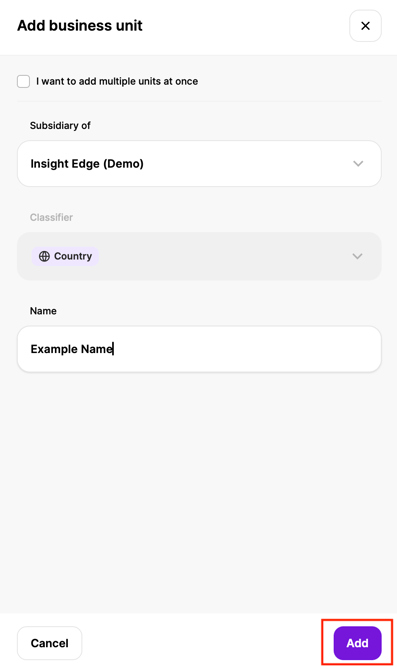
- Choose “I want to add multiple units at once” if you want to skip manually adding units, and import them all at once.
- Download our XLSX template
- Add business units to the template
- Upload the file back

- Once the business units are defined, and you want to start using them, click “Save & Apply”. This action will update all Carbon Accounting metrics with the new business unit structure.

How to use business units once they are set up?
- Go to Carbon Accounting > Carbon data
- Open any metric
- Select a level at which you want to report data
- Enter data on the selected level
- You can enter data on multiple levels
- Note that data on lower levels of the organisation tree should not be entered on upper levels again. The recipe calculation will make sure that everything will be aggregated properly
- Once all data is entered, click “Submit”

How to see the results of business unit data?
- Once there’s data on a business unit level, go to Carbon Accounting > Emissions breakdown

I would like to add a new level above my other BUs. How can I do that?
Warning: This approach will delete all business unit data up to the point of the new level!
- Delete all business units up to that point where you want to add the new level
- Save & Apply your change > This will delete all data connected to the removed business units!
- Create your new tree
- Save & Apply your change
What is the difference between business units and networks?
A network should be used when one organisation is requesting or sharing data with another organisation.
While business units allow one organisation to be sliced into different units and report the data on more granular levels (i.e. country level). This is useful if an organisation wants to get deeper insights and compare the performance of different units within their organisation.